NeoSaaS Documentation
Everything you need to build, launch, and scale your SaaS business
Introduction
NeoSaaS is a modern full-stack SaaS boilerplate built with the latest web technologies. It provides everything you need to build, launch, and scale your SaaS application with industry best practices built-in.
What is NeoSaaS?
NeoSaaS is an opinionated way of building full-stack web applications. It takes care of all three major parts of a web application: client (front-end), server (back-end), and database. Built on top of proven technologies, NeoSaaS handles the complexity of connecting all parts of your stack.
Built on Modern Technologies
NeoSaaS uses Next.js, Drizzle ORM, and leading authentication, database, payment, and email solutions under the hood. This allows you to focus on building features while NeoSaaS handles the infrastructure.
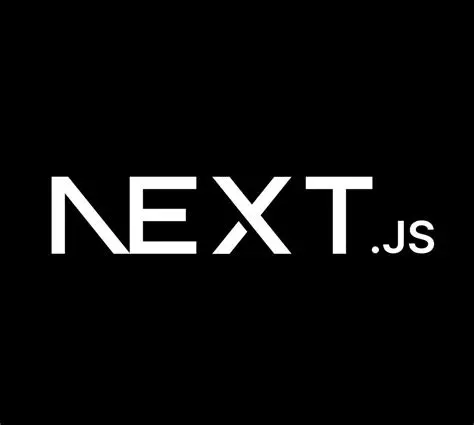
Next.js 16
React Framework

Drizzle ORM
Type-safe Database ORM

Neon
Serverless Postgres
Auth0
Authentication

Resend
Email API

Amazon SES
Transactional Emails
Scaleway
Cloud Infrastructure

Lago
Embedded Billing
What's Included?
NeoSaaS comes with everything you need to launch your SaaS:
- Authentication and authorization with Auth0
- Database integration with Drizzle ORM and PostgreSQL
- Responsive UI components built with Tailwind CSS and shadcn/ui
- Admin dashboard with analytics and user management
- Transactional emails with Resend or Amazon SES
- Embedded billing and subscription management with Lago
- API routes and server actions for backend logic
- Type-safe development with TypeScript
- Modern styling with Tailwind CSS v4
- Production-ready deployment configuration
When to Use NeoSaaS
Best Used For
- Building full-stack SaaS applications
- Starting projects with industry best practices
- Rapid MVP development
- Projects requiring authentication and database
Consider Alternatives For
- Static websites or landing pages
- No-code solution requirements
- Non-JavaScript/TypeScript projects
Project Structure
NeoSaaS follows a clean and organized folder structure to keep your code maintainable and scalable.
src
├── app
│ ├── (auth)
│ │ ├── layout.tsx
│ │ ├── sign-in
│ │ │ └── page.tsx
│ │ └── sign-up
│ │ └── page.tsx
│ ├── (protected)
│ │ ├── dashboard
│ │ │ └── page.tsx
│ │ └── layout.tsx
│ ├── api
│ │ └── auth
│ │ └── [...all]
│ │ └── route.ts
│ ├── favicon.ico
│ ├── globals.css
│ ├── layout.tsx
│ └── page.tsx
├── components
│ ├── forms
│ │ ├── sign-in-form.tsx
│ │ └── sign-up-form.tsx
│ └── ui
│ ├── button.tsx
│ ├── card.tsx
│ └── input.tsx
├── config
└── lib
├── auth-client.ts
├── auth.ts
└── prisma.ts
15 directories, 18 files- Getting Started with NeoSaaSBeginner
- Download Latest Version from GitHubEssential
- Understanding the ArchitectureAdvanced